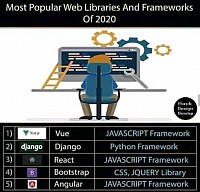ALL TRICKS
- readable.
- easy to learn.
- cross platform.
- open source .
- large standard library.
- free to use .
- automatic memory management.
- supports exception handling.
- advanced features
WHAT YOU CAN DO WITH PYTHON.
- web development .
- Desktop Applications.
- Game Development .
- Scripting.
- Data Analysis.
- Machine Learning .
- Develop Embedded Apps .
BREAK PATTERN
Unlock Locked Pattern Without Losing Data?
Download (Aroma File Manager).
A memory card for android device.
Your android device either locked by
After download Aroma File Manager place it in your memory card (SD card). Insert the memory card into your locked android device.
Open Stock Recovery Mode with reboot your android device and pressing Power Key and Volume up key simultaneously. Different phones may be have different methods to open stock recovery mode so if you face any problem Google it.
After entering into recovery mode use Volume+ and Volume- buttons to scroll up and down. For select use middle button.
From there click on “Install Zip from SD Card” and give path to install “Aroma File Manager” from SD card.
After installing, it will open in recovery mode.
From the Aroma File Manager navigate to settings >> go to bottom and click on “AutoMount all devices on start” and then exit.
Repeat Step 4 and 5 again.
After this you will get “Aroma File Manager” opened again.
Now navigate to Data Folder >> System Folder and find >> “gesture.key” or “password.key” for pattern lock or password lock respectively.
Delete that any one file and then exit aroma file manager and reboot your android device.
After rebooting you will notice that password or pattern lock not removed. But don’t worry draw any pattern and you will open your android device but remember or note that pattern.
WIFI PASSWORD
Wifi Password?
Move up a folder (to the root folder) in ES File Explorer and you will see a directory called data.
Goto data > misc > wifi folder and you will find a file named wpa_supplicant.conf.
Open the file and make sure you use ES File Explorers built-Intext/HTML viewer for the task.
Now in this file you will be able to see the network SSID and their passwords.
Now note down the network name and its password.
In this way you will be able to view all saved wifi password in android device.
Please do not edit anything in wpa_supplicant.conf as it can alter your device working or it will have affect on your wifi connectivity.